Parsing JSON with OCaml
7 min read ·
In this article, I’m going to share a little bit of knowledge introducing a brief example of parsing data in OCaml using ocamllex and menhir in a step-by-step tutorial. For those opting to use the repository, you can get it here.
First of all, let me explain it in two words what actually is that parsing thing.
We’re gonna learn a little bit more about parsing and grammars further. Let’s go!
Project setup
It may kind of tone down your enthusiasm, but we have to do some less exhilarating things. I regard it as the most annoying part of starting projects due to hitting difficulties one after another. So that I’m going to write down all the steps that need to be done hoping I’ll kind of mitigate your effort and annoyance. What’s more, I don’t even assume that you have OCaml installed!
So let’s get deftly through it.
Installing OCaml and opam
Linux
sh
sh
macOS
sh
sh
Windows
The newest OCaml installer for Windows
You probably would like to have some assistant for editing OCaml code. Merlin is the one that will provide you with the features available in modern IDEs : error reporting, auto-completion, source browsing and much more. You can install it by typing:
sh
sh
Hint: I’ve come across some problems with installing it on macOS, because OCaml version installed with brew was not consistent with the one that was expected to successfully install merlin. I resolved it by switching to previous version of OCaml.
sh
sh
To list all available OCaml compilers:
sh
sh
Installing other stuff
Menhir is a parser generator. It compiles LR(1) grammar specifications down to OCaml code.
sh
sh
Yojson will help us in handling JSON data.
sh
sh
Parsing, lexing, coding
Okay, so we are finally ready to write some code!
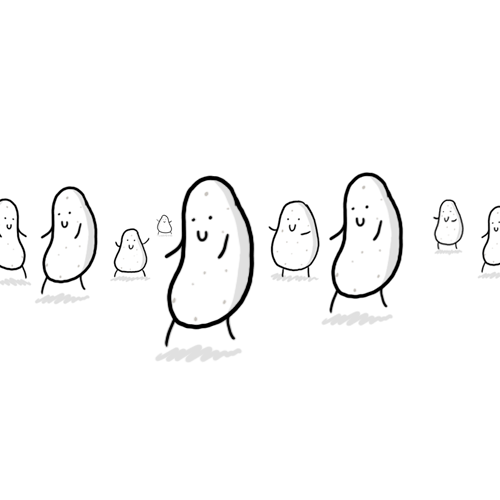
But before coding, let’s get through some crucial definitions.
Parsing is broken down into two parts:
-
lexing — converting a stream of characters into a stream of tokens,
-
parsing — converting a stream of tokens into the final representation, the form of a tree-like data structure called an abstract syntax tree.
In this tutorial, we’ll be parsing JSON object. We need to think about JSON as a sequence of tokens(values) that can be represented by some type. Let’s create json.ml file and write down following type there.
ocaml
ocaml
Let’s consider the short example of JSON object and its AST based on our value definition:
Example of AST
Defining a parser
For now, we need a file with suffix .mly which will be filled with parser specification. It ought to consist two sections. In the first one, we will put declarations, including token and type specifications. The second is for specifying the grammar of the language to be parsed.
Let’s start by declaring the list of tokens. For JSON, we need tokens for numbers, strings, identifiers, and punctuation:
ocaml
ocaml
The <type> means that the token carries a value. Each of the INT, FLOAT, ID and STRING carry some value in specified type, whereas the rest is not associated with any value.
Describing grammar
Okay, we can move on to the second part of parser specification which is describing grammar.
To generate a parser we will use menhir. It turns grammar specifications to the OCaml code. Menhir expresses grammars as a context-free.
As you may assumed we’ll also declare the start symbol. Then we end the declaration section of the parser with %% symbol.
ocaml
ocaml
Now we can start specifying the productions. In menhir, productions are organised into rules, where each rule lists all the possible productions for a given nonterminal symbols. Here, for example, is the rule for prog:
ocaml
ocaml
So let’s write the rule for value and see where we can possibly go with it.
Parsing sequences
Menhir provides an extended standard library of built-in rules to simplify handling lists (they are described in not-so-pleasant-to-read menhir manual).
We will use separated_list to parse both JSON objects and lists with one rule:
ocaml
ocaml
At that point, we have two files: parser.mly andjson.ml, so we can invoke menhir by using corebuild to generate our parser.
sh
sh
We have a lot of new files now! And since we started our parsing thing backward let’s jump to the beginning now — lexing.
Defining a lexer
Now we can define a lexer, using ocamllex, to convert our input text into a stream of tokens. Ocamllex produces a lexical analyser from a set of regular expressions. We need to create lexer.mll file and place the lexer specification there. We’ll walk through the definitions of a lexer step by step.
OCaml Prelude
The first section is optional. We can define utility functions or set up the environment by opening useful modules or define exceptions. They need to be put in curly braces. Sample code with next_line function for tracing the location of tokens is presented below.
ocaml
ocaml
Regular Expressions
The second section is a collection of named regular expressions. The syntax is quite specific and it’s something between OCaml syntax and normal regular expression syntax.
ocaml
ocaml
Lexing Rules
The lexing rules are functions that consume the data and produce OCaml expressions that are evaluated to tokens. These OCaml expressions can be quite complicated, using side effects and invoking other rules as part of the body of the rule. Let’s look at the read rule for parsing a JSON expression:
ocaml
ocaml
The read rule resembles match statement with regular expression on the left side and value of the rule on the right side. Lexbuf parameter correspond to the input — position in input file and matched text.
The first white { read lexbuf } calls the lexer recursively skipping the input whitespaces. The second action newline does almost the same but it adds the number of the line using the function that was defined earlier in the first section of that lexing part. The third action specifies what to do in case of matching input with int. By using (int_of_string (Lexing.lexeme lexbuf)) the rule will return complete string matched by the regular expression converted to the int type. The next actions are created in ananalogous way.
Recursive rules
Our last step is to define the second lexer that handles strings that we will merge with previous rule read declaration.
ocaml
ocaml
The action [^ ’”’ ‘he’]+ matches normal input that does not contain a double quote or backslash and adds it to the buffer that will be returned in case of the terminated double quote.
Bringing it all together
We are done with the parsing part. What else we need to do is to blend lexer and parser together and write the main function that takes an input file, parse it and returns the result.
Let’s create main.ml file with main functions which looks like that:
ocaml
ocaml
What we do in here is getting a filename from arguments passed in the command line, then we open the channel from which we will get stuff to parse and we attach current position and filename to lexbuf. The next step is to parse and print eventual errors, so we need parse_and_print function and a few helpers.
ocaml
ocaml
In print_position function, we extract filename and detailed error position to print it to out_channel. parse_with_error use defined earlier prog and read to parse our input, picking up the errors. It returns None in case of SyntaxError, exits the program when encounters Parser.Error . If error doesn’t occur the function returns parsed value with tag Some as we defined it in parser specification. That’s why we match its result in parse_and_print function with Some value and None. When the first variant is fulfilled we call the function recursively to parse the rest of the input. Otherwise, we return a unit omitting the other half.
Now, we are ready to build our program with following command:
sh
sh
Then we are able to run our program with:
sh
sh
For wrong-defined JSON object, ex. { "superhero" : "Thor"; } the result is:
sh
sh